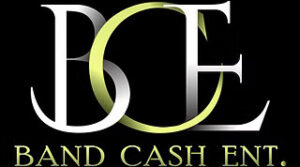Learn how to audit your site today!
Auditing your WordPress website is an important step in improving conversions, increasing traffic, and enhancing the user experience (UX). Here’s a step-by-step guide on how to audit your WordPress website for these purposes:
- Analyze Website Metrics: Begin by reviewing your website’s metrics using tools like Google Analytics or any other analytics platform you use. Look at metrics such as traffic sources, bounce rate, conversion rates, and user behavior. Identify areas that require improvement.
- Conversion Optimization: Optimize your website to increase conversions by focusing on the following aspects:a. Clear Call-to-Actions (CTAs): Evaluate the placement, visibility, and effectiveness of your CTAs. Ensure they are clear, compelling, and lead visitors to take the desired actions.b. Landing Pages: Assess your landing pages to ensure they are relevant, visually appealing, and optimized for conversions. Use A/B testing to experiment with different layouts, headlines, and copy to determine what works best.
c. Forms and Checkout Process: Streamline forms and the checkout process to minimize friction and make it easy for users to convert. Simplify form fields, use progress indicators, and provide multiple payment options to enhance the user experience.
- SEO Audit: Perform an SEO audit to improve organic traffic and visibility:a. On-Page SEO: Optimize your website’s pages for relevant keywords. Ensure your meta titles, descriptions, headings, and content align with your target keywords. Improve the overall readability and structure of your content. (learn more on SEO here)b. Site Speed: Page load times significantly impact user experience and SEO. Use tools like Google PageSpeed Insights to identify areas for improvement and optimize your website’s speed.
c. Mobile-Friendliness: With the majority of internet users browsing on mobile devices, it’s crucial to have a responsive website design. Check your website’s mobile-friendliness using Google’s Mobile-Friendly Test and make necessary adjustments.
- User Experience (UX) Audit: Evaluate the user experience to enhance engagement and satisfaction:a. Navigation: Assess your website’s navigation structure, ensuring it’s intuitive and easy to use. Simplify menus, include search functionality, and make it effortless for users to find what they’re looking for.b. Visual Appeal: Review your website’s design, imagery, and branding. Ensure a clean and professional look that aligns with your target audience’s preferences.
c. Accessibility: Improve accessibility by adhering to web accessibility standards. Ensure text is readable, colors have sufficient contrast, and provide alternative text for images.
d. Content Evaluation: Evaluate the quality, relevance, and usefulness of your content. Update outdated information, remove duplicate or low-performing content, and consider incorporating multimedia elements like videos or infographics.
- Usability Testing: Conduct usability testing with real users to identify pain points and areas for improvement. Observe how users interact with your website and gather feedback to make informed design and functionality changes.
- Social Proof and Trust Signals: Assess your website’s trustworthiness by including social proof elements such as testimonials, reviews, trust badges, and security seals. These instill confidence in visitors and can increase conversions.
- Monitor Performance: Regularly monitor the performance of your website using analytics tools and track the impact of changes made based on the audit. Continuously refine and iterate based on data-driven insights.
Remember, the audit process is iterative, and it’s essential to prioritize changes based on your specific goals and resources. Regularly monitoring and optimizing your WordPress website will help you maintain a high-performing online presence. For more helpful tips on how to audit your site and resources, follow me on Instagram here.